Laravel Packages
jeudi 05 janvier 2017I've been trying to figure out how to make packages for Laravel, and there isn't as much documentation as one would hope there is. The Laravel docs aren't as helpful as they could be for someone who has never done this before, and most of the info I found on Google was either incomplete or for older versions of Laravel.
I did find a few pages with helpful information on how to do this, this one is the one I followed. It uses this CLI tool, itself a Laravel package, which will allow you to make other Laravel packages. The CLI tool creates the directory structure along with composer.json and boilerplate code that provides a good starting point.
Other tutorials I found helpful include:
I ran into a few problems which took some research to solve, which I thought I'd put here in case anyone else is having the same issues:
- If you are getting an error that the service provider you created can't be found check the capitalization of the autoload in your composer.json file and make sure it matches the entry in the providers array in config/app.php. I had this problem when I first started working on my package, and then I decided to rename the package and ran into the same problem again.
- Views - if your package has it's own views you can load them from the controller as "[vendorname]::[dir]/[view]", where [vendorname] is the vendor name of your package, which you should be creating in the register function in the service provider file.
- Creating URLs in views - my views used action() to create the URLs and when I moved my controllers out my App directory all my links broke. I've tried using the full path to the controllers in my package couldn't get it to work so ended up replacing them all with url().
- Using Models in your package - I created a directory under my package src/ called Models and I put all my Models in there. Make sure you change the namespace and update any use statements that reference the old location.
Of course I had other issues but those are the ones that took a while to figure out. I hope to finish the package up in the next few days, I'll post updates as they come.
Update - to use action() to create URLs you in fact do use the full path to the controller and it works this time. Not sure what I did wrong last time, but it is working fine now.
Libellés:
coding,
laravel
1 commentaires
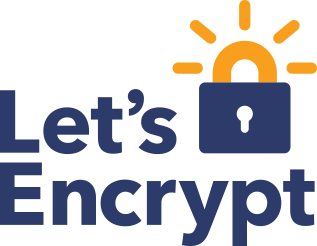 The first time I ever tried to install an SSL certificate on a web server was probably around 1999. At the time there were only a couple options - Verisign and Thawte if I remember correctly, the certificates cost a couple hundred dollars each, and you had to go through a lengthy and complicated process to get the certificate approved which involved compiling a lot of documentation (I remember being asked for a Dun & Bradstreet number for one thing), multiple phone calls, and took a couple weeks to complete. Once the certificate was finally approved and issued the process of trying to install it on the server was almost as complicated.
The first time I ever tried to install an SSL certificate on a web server was probably around 1999. At the time there were only a couple options - Verisign and Thawte if I remember correctly, the certificates cost a couple hundred dollars each, and you had to go through a lengthy and complicated process to get the certificate approved which involved compiling a lot of documentation (I remember being asked for a Dun & Bradstreet number for one thing), multiple phone calls, and took a couple weeks to complete. Once the certificate was finally approved and issued the process of trying to install it on the server was almost as complicated. In my records table I used to have the full text of the label in each row, but I ended up with small typos in label names that ended up screwing things up. So I separated the labels out into their own table and added a foreign key to link the two tables. In my records admin instead of having a text field for the label I used a drop-down that was populated from the labels table. But this caused more problems than it solved, because it greatly complicated the code for searching records, updating records, and I had to write extra methods to add new labels to the labels table.
In my records table I used to have the full text of the label in each row, but I ended up with small typos in label names that ended up screwing things up. So I separated the labels out into their own table and added a foreign key to link the two tables. In my records admin instead of having a text field for the label I used a drop-down that was populated from the labels table. But this caused more problems than it solved, because it greatly complicated the code for searching records, updating records, and I had to write extra methods to add new labels to the labels table.